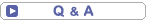-
Our website will begin using a new copy protection system, "PlayReady DRM", starting from middle of June, 2015. The movie files with the extension for the PlayReady DRM will require SP Player to play. Please download and check the new media player before all of the movies are released for the PlayReady DRM.
*The movies for the PlayReady DRM cannot be played using the Windows Media Player.
*SP Player isn't available for multi display.

The SP Player can play all of the videos from our website.

* Flow until use

- - [Silverlight] INSTALL
-
Please install Microsoft Silverlight from the following banner. (Microsoft Silverlight is free.)

* After installing, please restart a browser.
* When Silverlight is installed already, this procedure isn't necessary.
- - [SP PLAYER] INSTALL
-
Please click the following button, download the install file and install [SP PLAYER].
* An installer is Japanese indication. Please install by making reference to the following picture.
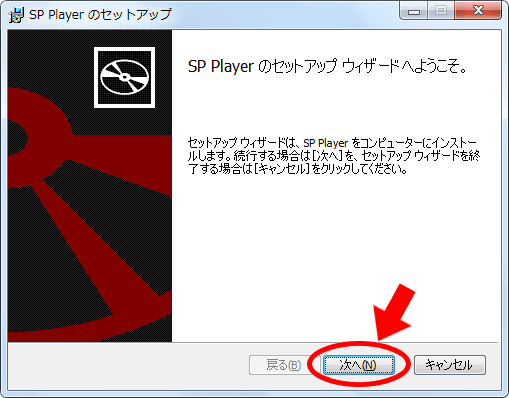
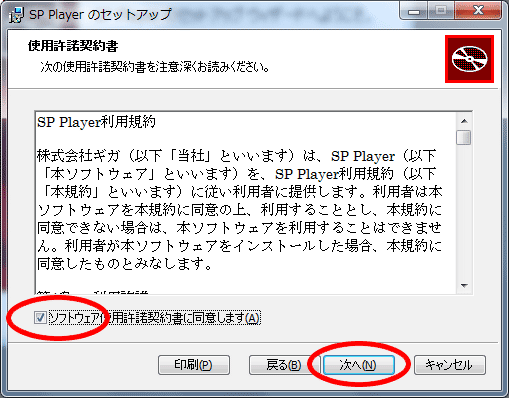
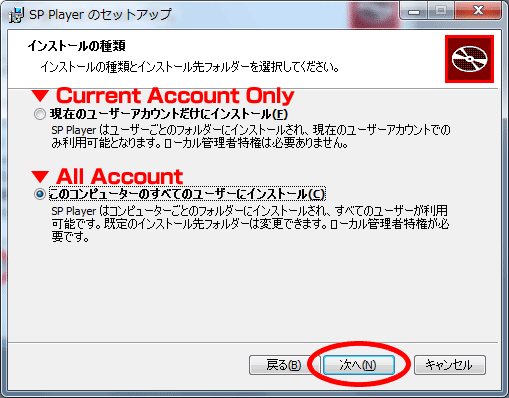
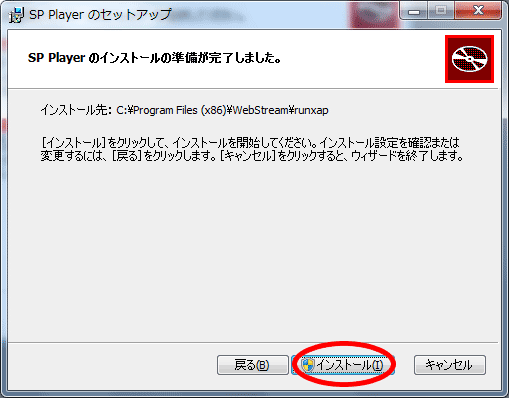
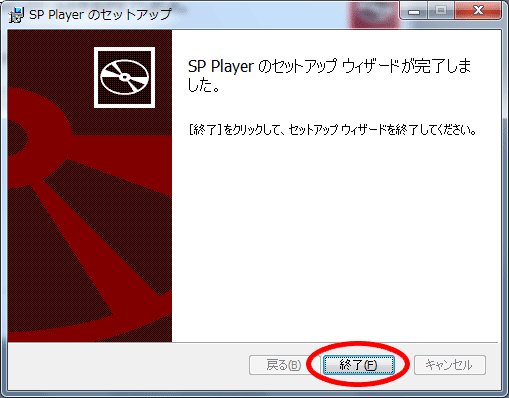
-
* Please install the latest edition of Silverlight beforehand.
- - TEST MOVIE CHECK
-
If there are problems playing the test movie, please contact us with the specific information about the situation. *Contact Us
- - How to play the movie using SP Player
-
The movie file cannot be played by double clicking.
There are two ways to play the files.
[Add] the movie to the playlist from the [SP Player]
1. Click on [Add]
2. Open the folder where the movie file is saved and open the file.
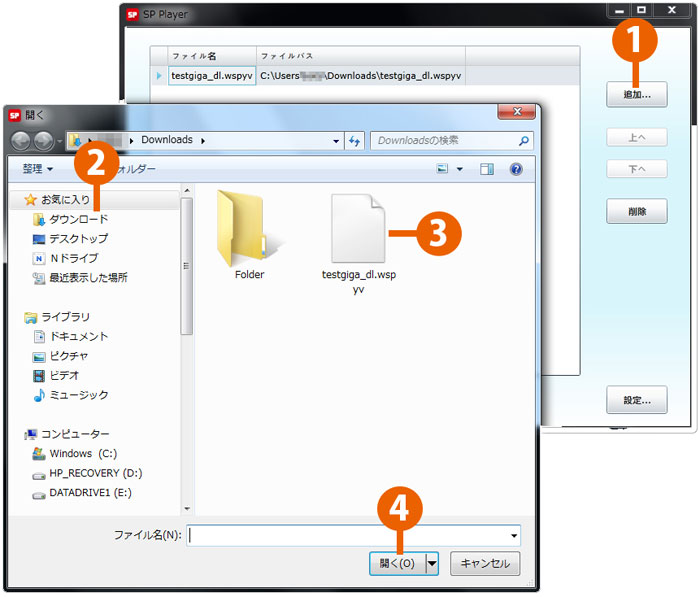
3. The movie has been added to the play list. Click on [Play] to start the movie.
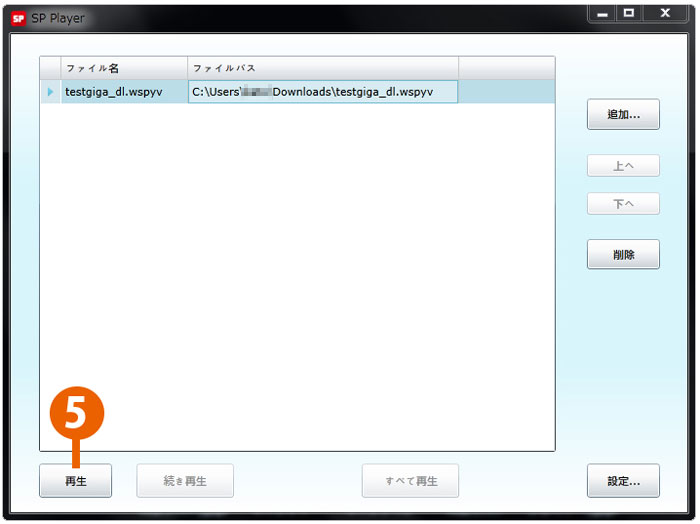
[Drag and drop the movie file to the SP Player]
1. Open the folder where the movie file is saved.
(Normally, the file is saved in the download folder)
2. Drag the file to the SP Player.
3. Drop the movie file to the play list.
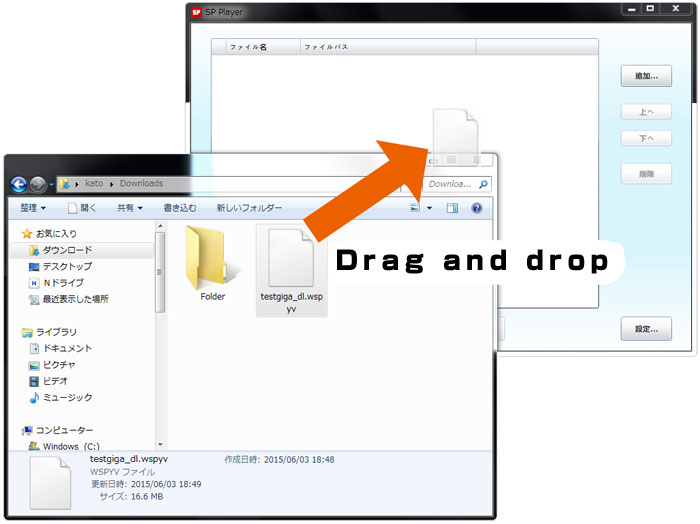
4. Click on the [Play] button to start the movie.
- - How to PLAYER
-
[PLAYLIST Screen]
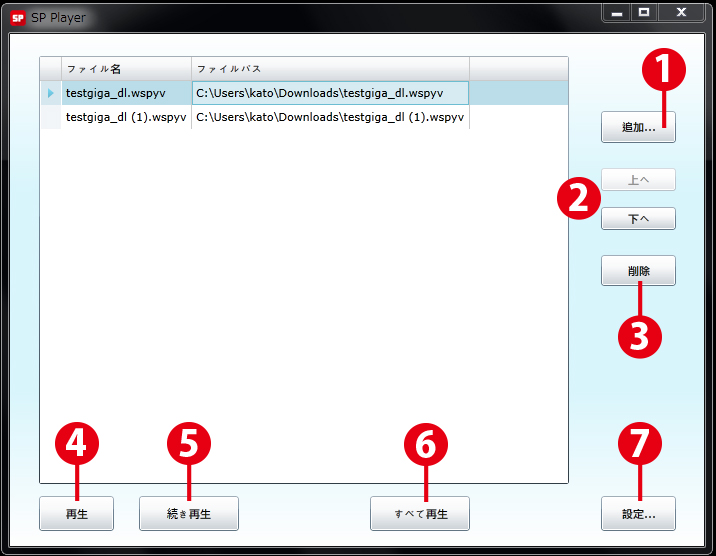
1. [ADD] Click on the movie file and add it to the play list.
2. [UP][DOWN] Move the file up or down.
3. [REMOVE] Remove the file from the list.
4. [PLAY] Changes to the media player and plays the file.
5. [CONTINUE] Changes to the media player and plays the file from where you left off.
6. [PLAY ALL] Play the files starting from the top of the list.
7. [SETTINGS] Full screen settings, version, update information.
[PLAY Screen]

1. [PLAY/PAUSE] Playing and pausing the movie.
2. [SEEK BAR] Click and slide the playback position.
3. [VOLUME CONTROL] Click on the speaker icon to mute and slide it to adjust the volume.
4. [FULL SCREEN] Changes into Full Screen Mode or Window Mode. Clicking on "Esc" will cancel the Full Screen Mode.
5. [LIST] Changes to the play list.
*The extension that is playable using the SP Player is .wspyv.
*Please check the update information periodically from [SETTINGS].
- - Q & A
-
Q. What is the DRM?
A. It is a copy protection called the Digital Rights Management. This prevents copying and illegally selling the files.
Q. What is the PlayReady DRM?
A. This is the DRM created by Microsoft.
Q. Why must we use "PlayReady DRM"?
A. The support for the old DRM (Windows DRM) ends soon.
Q. What is the "SP Player"?
A. This is the media player that uses the PlayReady DRM to play our movies.
Q. Will it be able to play the movies that were released up to now?
A. Yes, it is playable using the “SP Player”. *Planning sometime around the middle of June.
Q. The test file does not play when I double-click it.
A. The test file will not start by double-clicking. Please try the following steps to play it.
1. Click on Add from [SP Player] and add the file to the playlist.
2. Drag and drop the file to the [SP Player]
Q. I don't know where the file was downloaded to.
A. Normally, the file is located in your "Download" folder.
Q. What is the name of the Test Movie?
A. The name of the file is "test_zen.wspyv".
Q. Is SP Player available for multi display?
A. SP Player isn't available for multi display.
NOTICE:Our website credit card payments can be processed in USD.
The bank statement that you will receive will be considered as USD.
The amount will be changed depending upon the exchange rate and charge of the bank.
Thank you for understanding us
Copyright © 2024 ZEN-PICTURES Inc. All Rights Reserved




 OS
OS Browser
Browser