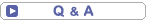How to download
Why is the download purchase very convenient?
Video files (WMV) are played with Windows Media Player.No other applications are necessary.
Pick any video you want at various prices ranging from 540 yen.
Some movies are only available for the download.
-You can watch a video as soon as you download it.
Video files (WMV) are played with Windows Media Player.No other applications are necessary.
-New releases are sold at good prices.
Pick any video you want at various prices ranging from 540 yen.
-ZEN PICTURES Classics are available.
Some movies are only available for the download.
How to purchase a movie
1. Try the “Test Movie” (above) before the purchase.
2. Click on the product you choose to purchase.
3. Click on the red “Download” button.
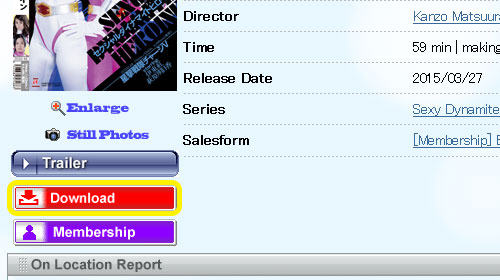
4. Click on the orange “Buy” button and complete the procedures.
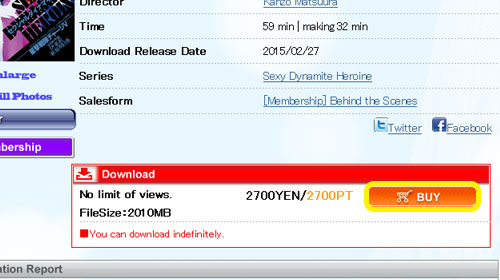
**Payment Method: Credit Card (VISA / MasterCard)
1. Try the “Test Movie” (above) before the purchase.
2. Click on the product you choose to purchase.
3. Click on the red “Download” button.
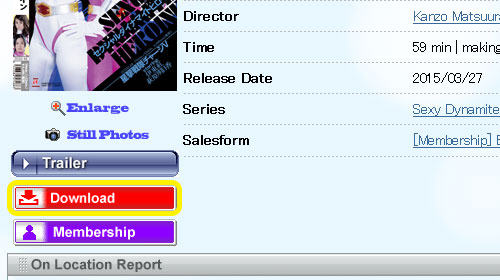
4. Click on the orange “Buy” button and complete the procedures.
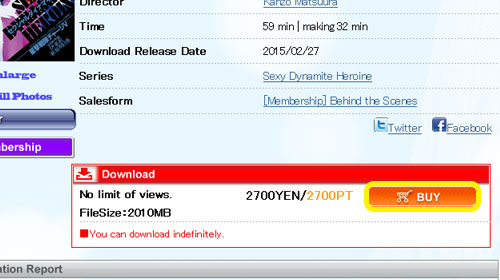
**Payment Method: Credit Card (VISA / MasterCard)

How to download a movie
1. Click on “My Page”
2. Click on the title of the movie under Purchase History.
3. Under Download Video Files, click the red “Download” buttons.
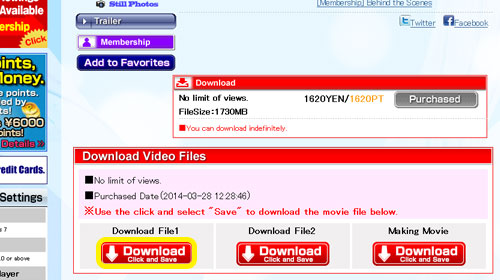
1. Click on “My Page”
2. Click on the title of the movie under Purchase History.
3. Under Download Video Files, click the red “Download” buttons.
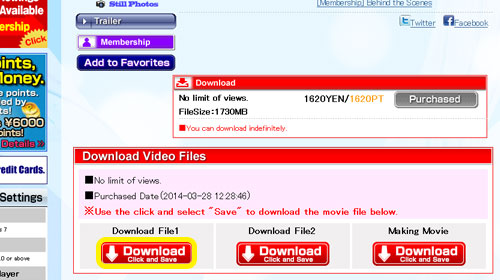
How to watch a movie
1. Open the downloaded file using Windows Media Player
2. When the DRM license screen shows up, enter the ID and password for our website.
System Requirements
1. Open the downloaded file using Windows Media Player
2. When the DRM license screen shows up, enter the ID and password for our website.
System Requirements
NOTICE:Our website credit card payments can be processed in USD.
The bank statement that you will receive will be considered as USD.
The amount will be changed depending upon the exchange rate and charge of the bank.
Thank you for understanding us




 OS
OS Browser
Browser