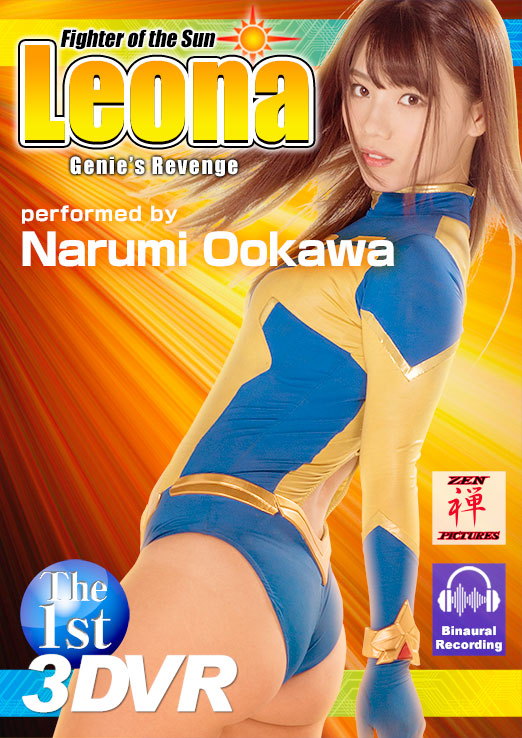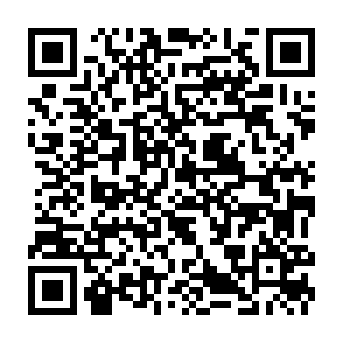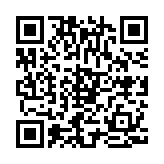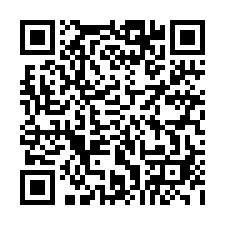The First Title will be released on April 8.
Fighter of the Sun Leona -Genie’s Revenge
| Product No. | ZEVR-01 |
| Price | 4,320 YEN / 4,320 PT |
| Actress | Narumi Ookawa |
| Director | Kanzo Matsuura |
| Release | April 8, 2019 |
| * VR movies are only available in online sales. (There are no DVD sales.) | |
Essential Tools for watching VR movies



- * You need to install VR app (WS Player) on your smart phone.
- * It is not available for tablet.
- [Caution]
- Be sure to read below safety precaution before viewing.
- Adjust the focus so that it is as sharp as possible.
- If you feel uncomfortable or bad physical condition during use, please discontinue its use immediately.
- ■Recommended system requirements
- 【iPhone】
- iPhone 6s or later, iOS9 or later
- 【Android】
- OS:Android 4.4 or higher
- CPU : Snapdragon800 equivalent or higher(2.3Ghz Quad-core or higher)
- RAM : 2GB or more
- The following manufacturers are out of operation guarantee.
- FreeTel,Huawei,Asus,MOTOROLA,SHARP,Fujitsu,Kyocera
- *Please be sure to check the corresponding specifications. Even corresponding models may not display correctly. Please try the test movie before purchasing.
- *Please note that we can’t guarantee and support any defects about discontinued models, specific OS version or devices even though WS Player can be installed and started.
What is "WS Player?"
- WS Player is an application to watch VR movies.
- You can easily enjoy the VR movies by installing the application in your smart phone and watching through VR Goggles.
- * VR movies can’t be purchased through the application. Please purchase it from the web site by using your PC or smart phone.
- * Please try Free VR Test Movie before your purchase.
VR movies can be watched by streaming!
- You can instantly stream VR movies with WS Player without downloading.
- * We recommend that you stream VR movies in WiFi environment. Please note that you need to access WiFi environment to watch VR movies, if you don't put a check mark "Allow 3G/4G/LTE network" of "Download Setting" in WS Player.
Install WS Player (VR App)
© 2024 ZEN-PICTURES Inc. All Rights Reserved.